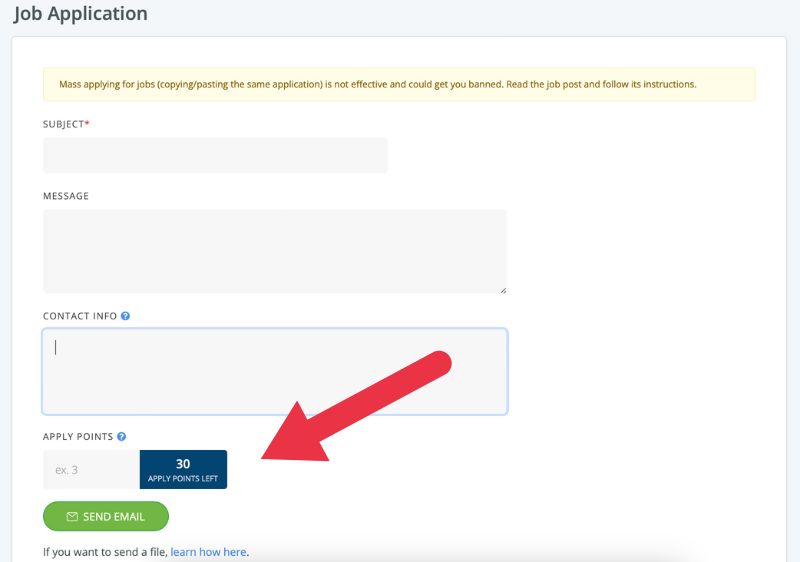-

-
TYPE OF WORK
Full Time
-

-
SALARY
TBD
-

-
HOURS PER WEEK
TBD
-

-
DATE POSTED
Sep 22, 2022
INNOVEST is a New Zealand based company committed to providing financial advice that is tailored to each customer’s unique goals. We have a team of financial advisers supported by our admin team. We’re looking to add a new team of cold callers.
Appointment Setter / Cold Caller Job Responsibilities:
• Call potential customers
• Set them up for an appointment with one of our financial advisers
Our work hours are from 10am to 6pm New Zealand Standard Time from Monday to Friday. We’re looking for someone that can work with us fulltime and long term.
Appointment Setter / Cold Caller Skills and Qualifications:
• 1-2 years experience in cold calling
• Insurance and mortgage experience is an edge but not a must
• Is comfortable getting on the phone, or a team video call
• Is punctual and available for work from 10am to 6pm New Zealand Time
• Has great English skills; written, and verbal.
• Is a great communicator; they ensure the point gets across how it was intended, and make everyone feel valued during communication, while representing our brand & clients appropriately.
• Is a team player but disciplined enough to work on your own; can put EGO's aside to get the mission at hand completed
• Has a positive attitude
• Has a quiet home office
• Is honest, accountable, helpful, and trustworthy
• A great problem solver
• Can follow precise directions but also bring your own ideas to the table
To apply please follow these instructions:
1. Send an
2. Subject Line should say: “I am your next Appointment Setter, INNOVEST”
3. Send us a copy of your condensed CV and a 1-minute video clip introducing yourself and talking about your most recent job(s). We’re getting lots of
4. Please indicate what kind of computer you have in your
5. Please tell us what ISP you are using with your download and upload
We are looking forward to getting your application!